Amazon Business Accounts for Your Organization Step by Step: Unlock Growth
- Update Time : Tuesday, July 16, 2024

Amazon Business Accounts streamline procurement for organizations by offering business-specific features and benefits. Setting up an account is a simple, step-by-step process.
Navigating the world of online shopping for an organization can be a daunting task. Fortunately, Amazon Business Accounts offer a tailored solution, making the purchasing process more efficient and cost-effective. With features like bulk pricing, easy tax exemption, and multi-user account options, businesses of all sizes find value in this platform.
The setup is designed to be user-friendly: from registration to the final approval, the steps are clear and manageable. Organizations gain access to a vast selection of products, paired with tools to control spending and analyze purchasing trends. By leveraging the power of Amazon’s massive marketplace, businesses enhance their operational efficiency and procurement strategies. With a few clicks, your organization can join the millions benefiting from the convenience and customization of Amazon Business Accounts.
Introduction To Amazon Business Accounts
Amazon Business Accounts are transforming the way companies manage their purchasing needs. Let’s explore what these accounts offer and how they benefit organizations.
What is an Amazon Business Account?What Is An Amazon Business Account?
An Amazon Business Account tailors the Amazon experience for businesses. It provides a purchasing solution for registered businesses of all sizes. Users can access a vast selection of products and business-exclusive pricing.
Benefits For Organizations
- Cost Savings: Access to exclusive discounts and bulk pricing.
- Convenience: Streamline procurement with easy search and approval workflows.
- Control: Set purchasing policies and monitor spending.
- Insights: Detailed analytics on spending habits.
- Multi-user Accounts: Add team members with custom roles and permissions.
- Tax Exemption: Use the Amazon Tax Exemption Program where eligible.
Setting Up Your Amazon Business Account
Are you ready to streamline your organization’s purchasing process? Setting up an Amazon Business Account is your next step. This platform offers bulk pricing, easy tax exemptions, and analytics tools. Let’s walk through the setup process.
Registration Process
Begin by visiting the Amazon Business webpage. Click ‘Create a free account’. Enter your work email and basic business details.
Next, verify your email. Amazon will send a code. Use this to continue your setup.
Now, add users. You can add your team members now or later.
Finally, tailor your account. Choose settings that fit your business needs.
Required Documentation
A few documents are needed to verify your business. Prepare them in advance.
- Business Information: Legal business name, address, and contact info.
- Tax Information: Your VAT or GST number, if applicable.
- Authorization: Proof that you can act on behalf of your business.
Upload these documents when prompted. Amazon may ask for additional information. Respond promptly to avoid delays.
Organizations of all sizes can benefit from an Amazon Business account. It simplifies purchasing, offers discounts, and provides management tools. This post walks you through the Amazon Business interface. Let’s dive into the dashboard and explore key features for your organization.
Dashboard Overview
The dashboard is your command center on Amazon Business. It gives a quick view of orders, spending, and analytics. Users see recent purchases and track shipping. Alerts for approvals and discounts appear here too.
- Order history: Review past orders with ease.
- Spend analytics: Monitor your budget and save money.
- Shipping tracking: Know when to expect deliveries.
Key Features And Tools
Amazon Business comes with features that boost efficiency. Multi-user accounts, approval workflows, and payment options are here. You can also access business pricing and quantity discounts.
| Feature | Description |
|---|---|
| Multi-user accounts | Add team members to manage purchases. |
| Approval workflows | Set rules for purchase approvals. |
| Payment options | Use POs, credit cards, or lines of credit. |
| Business pricing | Access deals on bulk purchases. |
- Navigate to ‘Account Settings’ for customization.
- Use ‘Purchasing Analytics’ for insights.
- Explore ‘Business Prime’ for extra benefits.
Building Your Product Selection
Building a robust product selection is a game-changer for any organization. Amazon Business Accounts empower you to access a vast marketplace tailored to professional needs. Let’s dive into how you can efficiently build your product selection with Amazon’s powerful tools.
Searching For Products
Start by exploring Amazon’s extensive catalog. Use the search bar to find items specific to your industry. You can type in keywords or ASIN numbers for precision. Remember to use the advanced filters to narrow down your search results to the most relevant products.
- Filter by category to see items grouped by type.
- Sort by price for budget-friendly options.
- Check ratings for quality assurance.
Bulk Ordering Options
When you find products you need, consider bulk ordering. This feature saves time and money. Look for the ‘Quantity Discounts’ tag on product pages. You can also request a quote for large orders directly from the supplier through Amazon.
| Step | Action |
|---|---|
| 1 | Select the ‘Bulk Order’ button. |
| 2 | Enter the quantity needed. |
| 3 | Review the discounted price. |
| 4 | Add to cart and proceed to checkout. |
Managing Users And Permissions
Managing users and permissions is crucial for businesses using Amazon Business Accounts. It ensures that the right team members have access to the necessary resources. Let’s break down the steps to add team members and set purchase approvals.
Adding Team Members
To add new members to your Amazon Business Account:
- Go to ‘Your Account’ settings.
- Click on ‘Manage Your Business.’
- Select ‘Add People’ to your account.
- Enter their email addresses.
- Assign roles based on job functions.
- Send invitations to join the team.
Setting Purchase Approvals
Setting purchase approvals helps control spending:
- Navigate to ‘Manage Your Business.’
- Click on ‘Approvals.’
- Set up rules based on order value.
- Choose approvers for different levels.
- Apply rules to specific groups or users.
- Monitor purchases in the approval workflow.
Tip: Use groups to manage permissions easily. Customize approval workflows to match your organization’s spending policies.
Leveraging Business Pricing And Discounts
Amazon Business Accounts unlock potential savings. Organizations benefit from tailored pricing. Budget management becomes simpler. Ready for cost-effective shopping?
Accessing Exclusive Deals
Exclusive deals are a key benefit. They are not available to regular customers. Follow these steps:
- Log into your Amazon Business Account.
- Navigate to the ‘Exclusive Offers’ section.
- Browse deals curated for businesses.
These deals change often. Check back regularly for new savings.
Understanding Quantity Discounts
Buy more, save more with quantity discounts. Here’s how they work:
- Search for items marked with ‘Quantity Discounts’.
- Add items to your cart in bulk.
- Discounts apply automatically at checkout.
Use these discounts to stock up and save.
| Quantity | Discount |
|---|---|
| 10-49 units | 5% |
| 50-99 units | 10% |
| 100+ units | 15% |
These tables show potential savings for large orders.
Streamlining The Procurement Process
Streamlining the procurement process is key for any organization. It saves time and money. With Amazon Business Accounts, this becomes easier and more efficient.
Integrating Purchasing Systems
Integrating your current purchasing systems with Amazon Business is simple. It allows for a seamless flow of buying activities. This means all your purchases are in one place. Easy to track and manage.
- Single Sign-On (SSO) lets users log in with company credentials.
- Electronic Purchase Orders simplify the buying process.
- Connect your Enterprise Resource Planning (ERP) system. It automates buying.
Utilizing Analytics For Spending Insights
Amazon Business provides powerful analytics tools. These tools offer deep insights into your spending. You can track every dollar. Make informed decisions.
| Feature | Description |
|---|---|
| Spend Visibility | See where every penny goes. Helps in budgeting. |
| Cost Comparisons | Compare prices. Ensure you get the best deals. |
| Trend Analysis | Spot spending trends. Plan for future purchases. |
With these tools, optimizing your procurement strategy is easy. Save money. Improve efficiency.

Credit: www.junglescout.com
Maximizing Growth With Amazon Business
Maximizing Growth with Amazon Business can transform the way your organization operates. It offers tools and features tailored to meet the needs of businesses. These tools help streamline purchasing processes and reduce costs. Let’s explore strategies to unlock potential savings and expand your market reach.
Strategies For Cost Savings
Amazon Business provides several ways to save money. You can take advantage of these to grow your business.
- Bulk buying discounts reduce costs for high-volume purchases.
- Price comparisons ensure you get the best deals on products.
- Access to exclusive business pricing and quantity discounts adds up over time.
- Amazon Tax Exemption Program helps manage and waive sales tax.
Expanding Market Reach
With a global platform like Amazon, you can reach more customers. Here are some ways to expand your market.
- Use Amazon’s international shipping to sell products worldwide.
- Optimize product listings for SEO to increase visibility.
- Engage with a wider audience through Amazon’s marketing tools.
Amazon Business can be a game-changer for your organization. Start implementing these strategies for better growth.
Security And Compliance Considerations
Organizations value security highly. A secure Amazon Business Account is crucial. Let’s explore two key aspects.
Data Protection On Amazon
Amazon Business ensures your data stays safe. Strong encryption protects your transactions. Here are some features:
- User permissions: Control who sees your data.
- Secure servers: Amazon uses advanced security measures.
- Privacy settings: Customize who can access account details.
Regular audits maintain high security standards. Your information stays protected always.
Compliance With Industry Standards
Amazon Business meets global compliance standards. Below are the certifications:
| Certification | Description |
|---|---|
| ISO | International standards for quality and safety. |
| PCI DSS | Secure card payments to protect against fraud. |
| GDPR | Regulations for data protection and privacy in EU. |
Amazon updates compliance to match industry changes. Rest assured, your data aligns with the latest regulations.
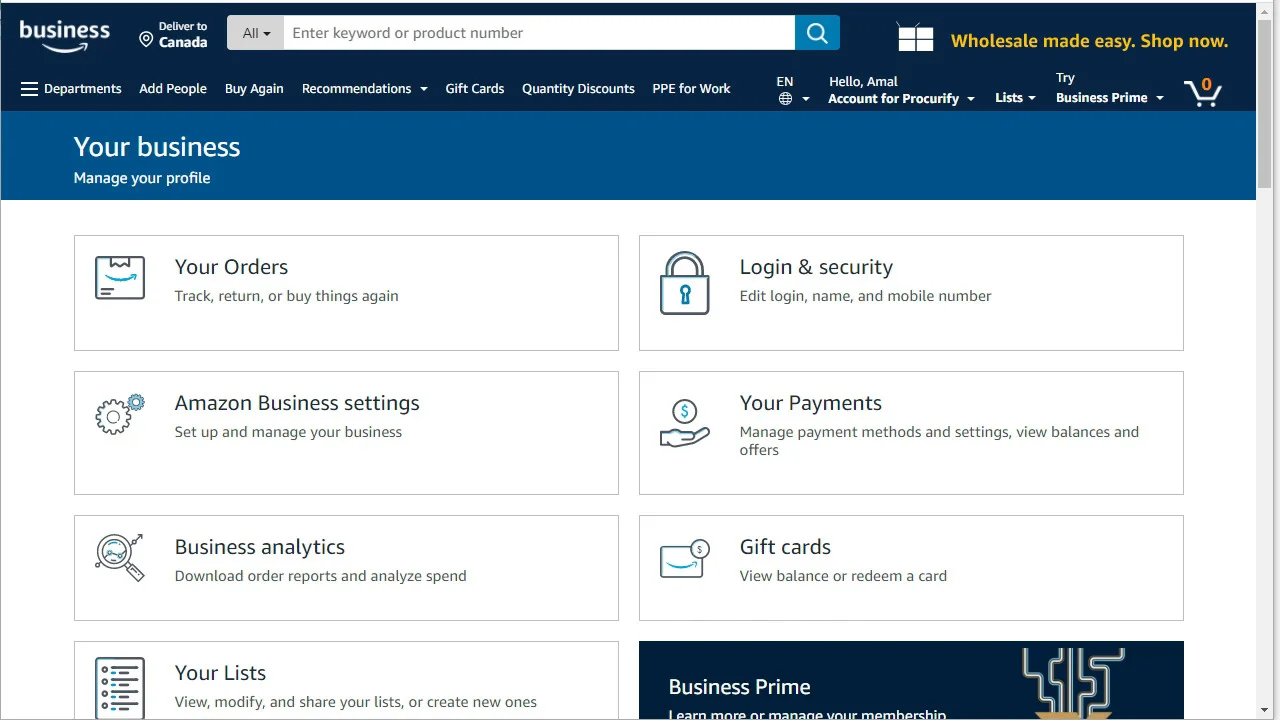
Credit: success.procurify.com
Advanced Features For Enhanced Efficiency
Amazon Business Accounts offer tools for better management and savings. They make shopping easy and efficient for organizations. Let’s explore advanced features that boost efficiency.
Using The Amazon Tax Exemption Program
The Amazon Tax Exemption Program (ATEP) saves your organization money. It allows eligible organizations to buy goods without paying tax. Signing up is simple.
- Go to your Amazon Business Account settings.
- Find the ATEP section.
- Upload your tax exemption certificate.
- Amazon reviews it. Approval takes a few days.
Once approved, your purchases automatically apply the exemption.
Customizing With Business Prime
Business Prime adds more power to your account. It offers free shipping, discounts, and more. You can choose a plan that fits your needs.
| Plan | Benefits |
|---|---|
| Essentials | Fast, free shipping on eligible items |
| Small | Increased savings on products and shipping |
| Medium | More user accounts and spending analytics |
| Enterprise | Customized solutions for large organizations |
To sign up, go to the Business Prime section and select a plan.
Troubleshooting Common Issues
Even the best systems can run into problems. Your Amazon Business Account is no exception. Let’s tackle common issues and get your operations back on track swiftly.
Resolving Account Problems
Issues with login, order processing, or account management are frequent headaches. Follow these steps for a quick fix:
- Check your internet connection
- Verify your login credentials
- Clear your browser cache
- Update your browser or try a different one
For persistent problems, reset your password. Use the ‘Forgot Password’ link on the login page.
Order issues? Review your order history. Ensure your payment method is valid.
Contacting Customer Support
Need extra help? Amazon’s customer support is ready to assist. Here’s how to reach them:
- Go to ‘Help’ in your Amazon Business account
- Select ‘Contact Us’
- Choose the issue category
- Opt for email, phone, or chat support
Keep your account details handy for a smoother experience. Amazon’s team is prompt and helpful.
Case Studies: Success Stories With Amazon Business
Many organizations find value in Amazon Business accounts. Real-world case studies show this. Here we explore success stories across different scales and sectors.
Small Businesses Achieving Scale
Small businesses often struggle to grow. Amazon Business helps. They get access to a vast marketplace and bulk pricing. This can lead to scale quickly and efficiently.
- Competitive Pricing: Discounts on bulk purchases help manage costs.
- Improved Cash Flow: Payment options like Pay by Invoice support better cash flow.
- Streamlined Purchasing: Easy reorder and order approval processes save time.
A case in point is a tech startup from California. It cut procurement costs by 20%. They leveraged Amazon Business’s price comparisons and bulk discounts. Their inventory management improved. Delivery times shortened. The startup grew faster. It served more customers.
Large Organizations Optimizing Procurement
Large organizations benefit from optimized procurement. They use Amazon Business for its vast selection and integrated purchasing systems.
| Feature | Benefit |
|---|---|
| Multi-user Accounts | Teams work together, order efficiently. |
| Analytics Tools | Track spending patterns, make informed decisions. |
| Customized Workflows | Approvals are easy, maintaining control. |
An example is a multinational corporation. They adopted Amazon Business globally. They saved on logistics and procurement time. Their employees enjoyed a familiar shopping experience. The company managed its spending better. They saw a 30% reduction in administrative costs. Their procurement process became a model for efficiency.
Conclusion: Future Of Organizational Procurement
Let’s explore the future of buying things for work. This is important.
The Evolving E-commerce Landscape
Shopping online for work is changing fast. Amazon Business leads this change. It makes buying easy and fast. This helps companies save time and money.
- One-click orders
- Big choice of products
- Tools to control spending
Continued Innovation With Amazon Business
Amazon Business keeps getting better. It introduces new tools to help organizations. These tools make buying smarter and faster.
- Advanced analytics for smarter spending
- Custom buying experiences
- Easy integration with existing systems
This means companies can focus on what they do best. They worry less about buying supplies.
| Feature | Benefit |
|---|---|
| Wide selection | Find everything in one place. |
| Cost savings | Buy more, spend less. |
| Easy management | Keep track of spending easily. |
The future of buying for work looks bright. Amazon Business leads the way. It makes everything simpler and faster. This changes how companies buy things.

Credit: www.linkedin.com
Frequently Asked Questions
What Do You Need To Start An Amazon Business Account?
To start an Amazon Business account, you need a business email, credit card, government ID, tax information, and phone number.
Can I Create A Separate Amazon Account For My Business?
Yes, you can create a separate Amazon account specifically for your business to manage purchases and transactions independently.
How Do I Activate My Amazon Business Account?
To activate your Amazon Business account, sign in to your Amazon account. Navigate to “Your Account” and select “Your Business Account” to activate. Follow the on-screen instructions to complete the process. This ensures your business account is ready for use.
How Do I Register My Business With Amazon?
To register your business with Amazon, start by visiting Amazon Seller Central. Create an account, choose your plan, and provide your business details. Follow the guided setup to complete your registration.
Conclusion
Setting up an Amazon Business Account can significantly streamline your organization’s purchasing process. By following the step-by-step guide, you unlock bulk discounts, efficient tax exemption benefits, and tailored shopping experiences. Remember, each step brings you closer to a more organized, cost-effective procurement strategy.
Start optimizing your operations with Amazon Business today and witness the transformation in your organizational purchasing habits.


















Leave a Reply